2013 flew by, and already blogs and sites are reporting on what’s new for 2014: new technology, new trends and new apps. But let’s take a step back and review some of the awesome apps and online services from 2013 that you might have missed.
1) Peek.com is the innovative one-stop shop for travelers and locals to easily book amazing activities. The site and accompanying mobile app features thousands of hand-picked activities, curated by travel experts who are passionate about creating incredible experiences. It’s now in 17 US cities, London, and Paris.
Some unique functions include:
- New personality quiz to tailor unique activities suggestions to each user
- Geo-location technology, so users can book activities on the go, in real time
- Ability to browse activities based on personality, category, points of interest, or location
- Activities spanning and searchable by a variety of categories, including family friendly, arts & culture, food & wine, sights, walking tours, adventurous & more
- Makes it easy to explore a new city with the kids, search for affordable experiences, discover something new in your home town & more
2) Sit or Squat indicates the closest clean bathroom and lets you rate public bathrooms after using them.
This app has a very simple purpose, but when you need it, it’s the most useful tool in your phone. If you can hold it, you can make it to the nicest one, otherwise just head to the closest Afterwards, rate the bathroom for others to see! Options include clean, awesome, stylish or interesting (and of course, whether you chose to sit or squat).
3) Ski Tracks ($0.99, iPhone and Android) uses your phone’s GPS to provide a data-filled snapshot of your day on the slopes, logging the steepest slope you rode to your maximum speed. Like Strava does for runners and cyclists, Ski Tracks uses your phone’s GPS to give you a snapshot of your day. It logs the angle of the steepest slope you rode, the amount of vertical you skied, and your max and average speed, among other things.

4) Pickie Gifts makes shopping for gifts easier with social graph suggestions. Pickie’s Best Gift Giver tool suggests a few intelligent gift ideas based on a person’s Facebook Likes in a special catalog you can click through. In our test, the tool was spot-on with its gift suggestions for our friends.
5) PayPal Mobile lets you easily pay and request payment from friends and contacts, making splitting up group dinners or handling roommate payments a cinch. You can also quickly pay in a wide variety of stores without your wallet and order and pay for food on the go– no waiting in line when you get there.
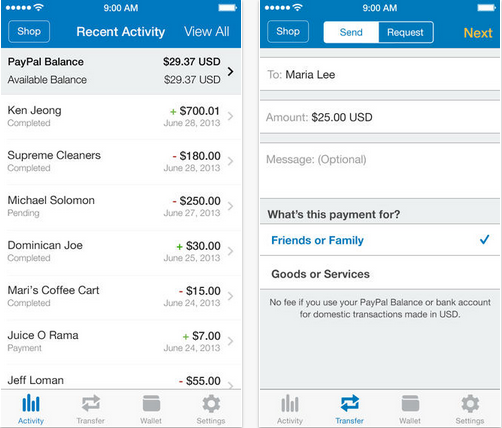
6) Field Trip from Google runs in the background on your smartphone, and a card pops up with information when you are driving near a local attraction that’s cool or interesting. You can pre-select your interests, and the app may notify you about a nearby historic golf course, a Civil War battlefield or a restaurant. Field Trip will also help you when you aren’t in the car. You can get directions to the attraction by car, walking or using mass transit. Expect a lot of reviews by Google-owned Zagat. Unlike Roadtrippers, the attractions in Field Trip tend to be on the beaten track.
7) RetailMeNot is one of the top-rated couponing/shopping apps. This app lets you search for coupons from your favorite stores, so you can instantly save 10%, 20% or even more on a single item or your entire shopping cart. You can scroll through the list of hot deals on the homepage or search for a specific store. You can add your favorite stores to a list to see the deals more quickly. The app uses the phone’s location information to narrow the deals to the ones near you.
8) Hello Vino is a wine pairing app that advises wine lovers what to pair with meals or makes suggestions based on the occasion. If you’re cooking up fancy meats, vegetable or pasta dishes, you might as well take the meal to the next level by pairing entrees with wine. You can also scan a wine label to help yourself remember it later (which, let’s be honest, you might need to do after enjoying a bottle or two).
9) The SaleSorter app (free, iOS) uses your smartphone’s location to show which discounts are currently available at your local stores. Before getting in line, it’s helpful to determine which stores have the best deals. You could easily see that right now, Anthropologie is 20% off, but Macy’s is selling items up to 50%. SaleSorter uses a map to show you where the deals are. It also includes store hours and contact info. Call and see how the lines are, before you make the trek to the mall.
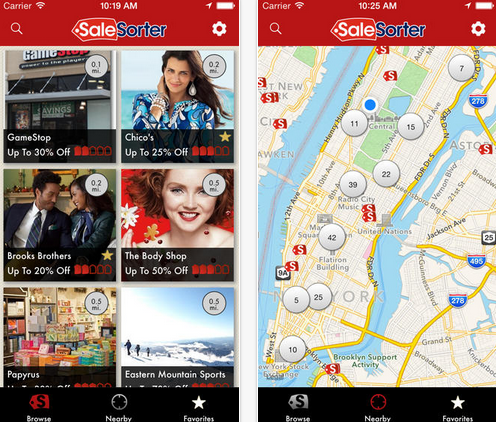
10) Instead (free, iOS and Android) is a nonprofit app that encourages users to live below their means and donate the extra money. Rather than buy a cup of coffee, make your own at home and donate that money you would have spent to one of the charities listed in the app. The app will keep track of the organizations you’ve made donations to as well as the total amount you’ve donated to all charities through the app.
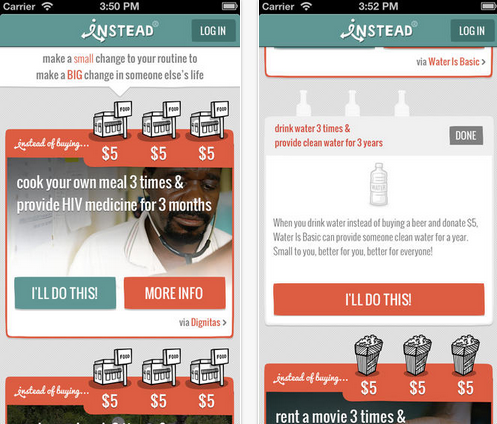
11) JetLag Genie ($2.99, iOS) helps you get ready for a big trip. It’s generally agreed that gradually altering your sleeping habits before a trip is beneficial, and this clever app will help you do just that. Input your travel dates, destination and usual sleeping times and it’ll come back with personalized alarm clocks to soften the blow when you wake up on Tuesday afternoon convinced it’s still Monday morning.
12) Pro Party Planner ($4.99, iOS) is all-in-one taskmaster app that helps you conveniently organize all aspects of your event from beginning to end, complete with reminders. Pro Party Planner covers everything on your party-planning list, including: invitations, menus, budgets, seating charts (but who needs those?), entertainment, decorations, favors, shopping, guest lists and more. The augmented reality-enabled app’s party timeline feature helps keep you on-track and on-task through every step. It even reminds you when it’s time to pick up ice to stash those all-important beverages in.
You can also SMS message your guests with important information, like driving directions and last-minute changes. Bonus: Pro Party Planner plays nicely with Google Docs, Excel and Facebook.
Posted on 1/11/2014
Written by Liz Wassmann and Ashmi Pathela
Disclosure: PayPal is the presenting partner of the DotComplicated book tour










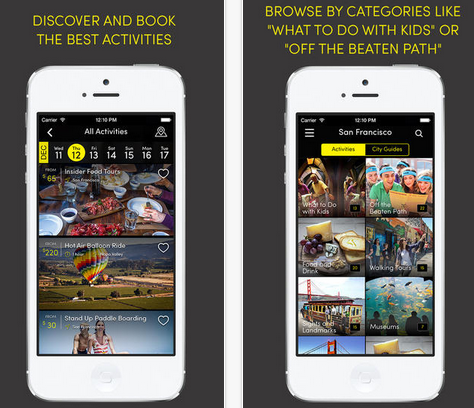
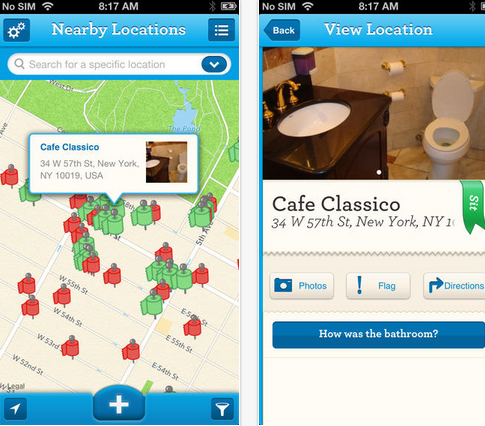
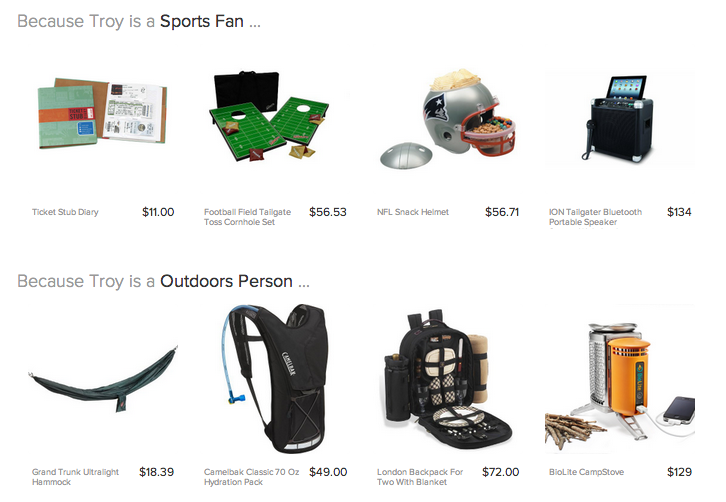
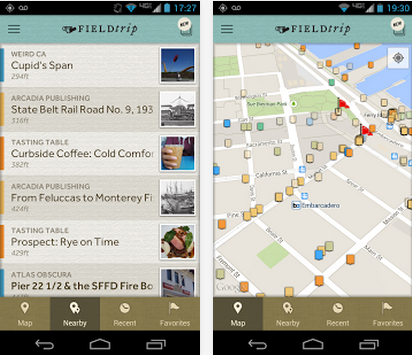
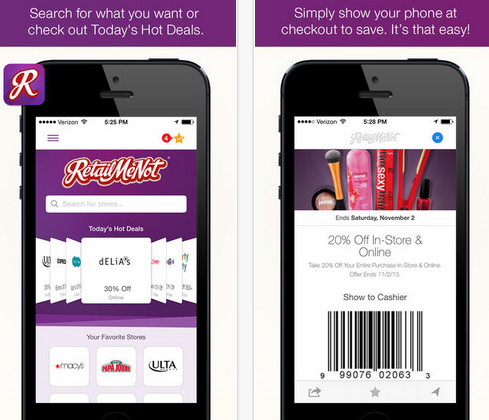
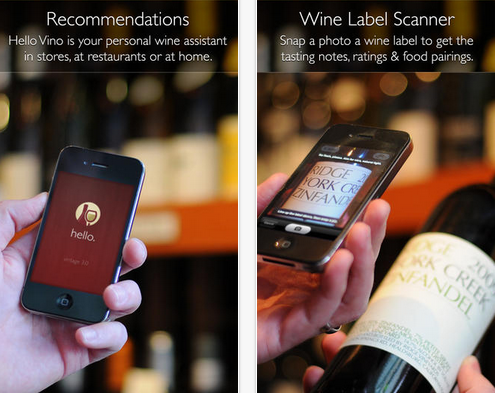
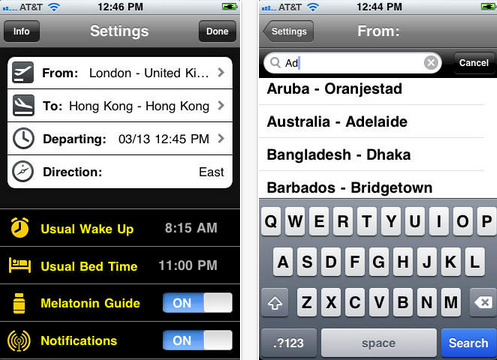
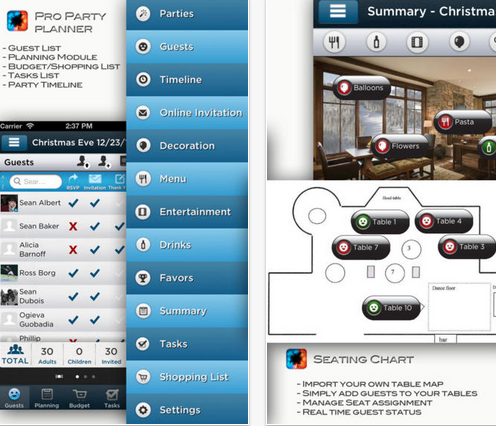

Leave A Comment
You must be logged in to post a comment.