We asked a few of our favorite readers what they keep on the home screen of their phones. Check out the results below!
Peggy Lee, @PeggyHarperLee
My home screen is organized into folders so that everything that I access is right there. It takes a couple of clicks to get to some of them, but it’s better than flipping pages. Speed is key, so if I find I don’t use an app, it quickly gets moved to the trash bin. I love being able to take advantage of what used to be wasted minutes while standing in line or waiting on hold by catching up on e-mail, checking my to-do lists, or organizing my photos!
Adryenn Ashley, @adryenn
My homescreen is like the central computer for my life. I’m a domainaholic, so GoDaddy is always within easy reach for every strike of inspiration. I use FastPencil to keep track of the books I’m publishing, Match because, hey, I’m single and maybe this way I’ll be more responsive! What most people find interesting is that I have Facebook in my bottom bar, but its the easiest and fastest way for friends to reach me.
April Mickens Jolly, @jollyasinhappy
I keep my favorite apps on my home screen so I don’t have to constantly swipe. I especially love my camera. Since I had my son 8 months ago, I have taken more pics than ever! And they often get posted to Facebook or texted so friends and family can see how fast he’s growing. I don’t have a ton of time as a new SAHM mom, but I try to get a quick workout in using my Workout Trainer app (sometimes just 10 minutes a day). I also use a “productivity” folder for important apps I want to keep handy – like my online banking app, PicStitch, and my calendar. And since the home screen isn’t super cluttered, I can look at my husband and son’s picture all day!
Carol Archambeault, @sharedmeals
I like to start my day with my Health Tips app. Throughout the day, I make sure to add any new ideas for my blog in Notes. All of my social media accounts are at my fingertips for quick posting, such as InstaQuote (easy, attractive graphics for quotes). The Waze app is also helpful for navigating freeway traffic conditions so I can get to where I’m going in time.
Kat Gordon, @katgordon
In my effort to be productive, reflective, and organized throughout my day, I rely on apps that enable me to juggle many balls. My business travel has exploded this past year, and TripIt and Uber are sanity-savers for getting me where I need to go. Flipboard andSwell are my lifelines to the world, providing magazine headlines and customizable talk/news radio that I can tune into digestible doses. Instagram, Evernote, Diptic, Vine, and Mosaic let me record my thoughts, photos and video and makes them all uniquely shareable. Lastly… my butt. MyFitnesspal and Moves keep me accountable about what goes into my mouth and how much movement I’m getting. Mind/Body/Soul: I’ve got it all covered.
Cindy Wall, @CEWall
I’m an app addict. News, games, recipes, and subway maps for foreign capitals to name a few. My home screen lineup philosophy is pretty constant, however, even though I might rotate apps in and out of the lineup. Line #1: pictures and video (8mm for sweet retro videos). Lines #2 and #3: the social basics (whether posting/tweeting personally or professionally); gathering the fun stuff (Pocket to save, Feedly to collect); music (of course); and the Associated Press’s feed for top line, breaking news on everything, everywhere. Line #4: The place for fun and experimenting. Trying to teach myself chess, so my go-to when I’m stuck in line. The other 3 spots are always reserved for “new” apps (at least new to me). Found Quipio via a tweet (in response to a blog post I did for @dotcomplicated!). The Nearby is a promising app for local shopping. And Wannado is based in my hometown of Nashville, so have to know it and love it. I’m never sure if an app is a must until I’ve really spent time with it. The bottom line is just the basics. Phone, addresses, mail and calendar. Of course, you’ll notice I’m not a stickler for inbox zero, either voice or mail. I’m too busy trying to be a chess master.
What apps are on your homescreen? Tweet @dotcomplicated or tell us in the comments below.
Sign up here for our free, twice weekly e-newsletter featuring our most interesting and informative articles.










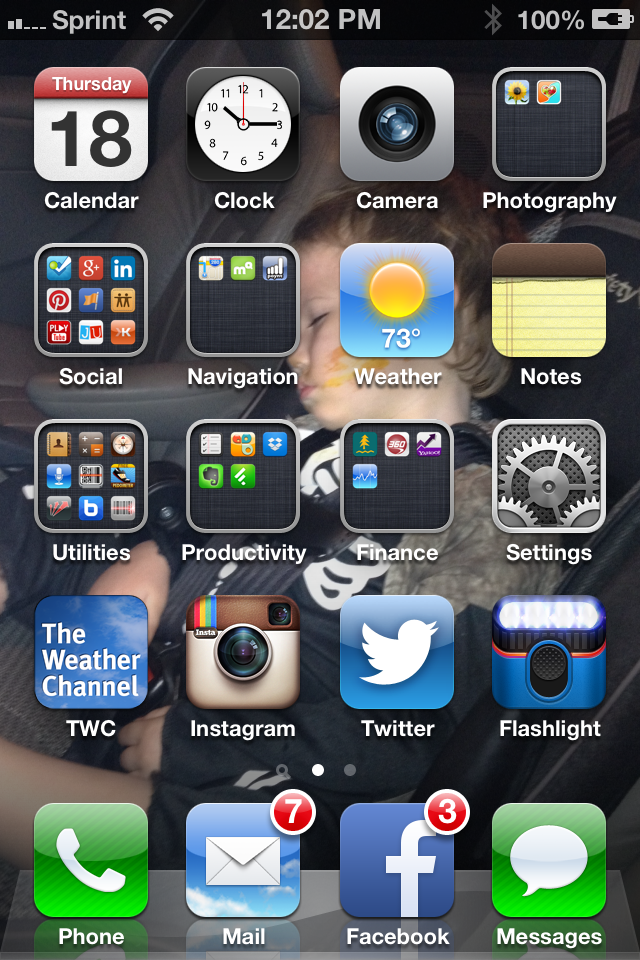



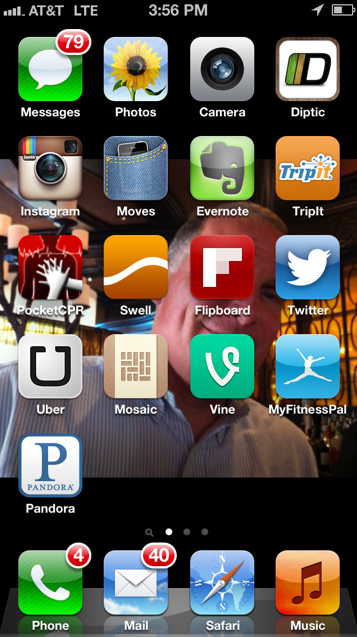
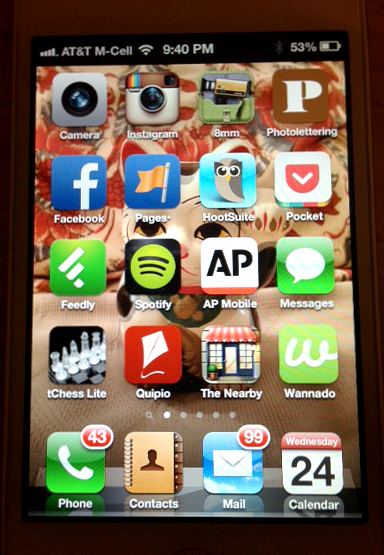

Leave A Comment
You must be logged in to post a comment.