8 Great Back to School Tips for Parents on Pinterest:
- Get price drop notifications by pinning product pins — Pinterest will alert you when the price drops so you can get the best deals for back to school.
- Create individual boards for each child to make it easy to organize different ideas and inspiration.
- Install the Pinterest iPhone or Android ap
p to grab ideas on the go. - Find a pin you want to share with another parent? Click “Send” after clicking on the pin, to share privately.
- Get inspired by browsing through the Education and Kids
categories. - Take a look at some great picks curated by Pinterest by checking out Pinterest’s back to school basics board.
- Search for your child’s upcoming grade to get them ready for the school year (for example: kindergarten, second grade, sixth grade, eighth grade science projects).
- Come across a pin you like and want to see others like it? Scroll down below the pin to see other boards the pin is “also pinned to”, and “people who pinned this also pinned.”
And here are some examples of great boards to follow on Pinterest:
Brown Bag and Healthy Lunch Ideas:
- http://pinterest.com/
kraftcheese/back-to-school- lunches/ - http://pinterest.com/sharp_
photo/bento-brown-bag-lunches/ - http://pinterest.com/kbh1008/
lunchables/ - http://pinterest.com/
weelicious/school-lunch/ - http://pinterest.com/
wholefoods/back-to-school/ - http://pinterest.com/
kitchendailypin/back-to- school/
Shopping Lists & School Supply Essentials:
- http://pinterest.com/
spinsugar/back-to-school- checklist - http://pinterest.com/target/
back-to-school-essentials - http://pinterest.com/
feyizaguirre/school-supplies - http://pinterest.com/
designmom/children-s-books/ - http://pinterest.com/bugila/
backpack/ - http://pinterest.com/
todayshow/today-back-to- school/
Back to School Fashion and Uniform Ideas:
- http://pinterest.com/oldnavy/
back-to-school-2013-multiply- your-style/ - http://pinterest.com/
alissa4illust/back-to-school- fashion - http://pinterest.com/
Seventeen/back-to-school- style/ - http://pinterest.com/
ninagarcia/back-to-school/
Back to School Crafts and DIY Teacher Gift Ideas:
- http://pinterest.com/
michaelsstores/back-to-school/ - http://pinterest.com/
shutterfly/back-to-school/ - http://pinterest.com/kodakcb/
back-to-school/ - http://pinterest.com/
glorioustreats/back-to-school- and-teacher-gifts/ - http://pinterest.com/randi80/
back-to-school-teacher-gifts/
PS. Are you a teacher? Then you should definitely be on Pinterest to check out classroom decoration ideas, activities, etc. Here’s the teacher hub to get you started.
Posted on 8/19/2013










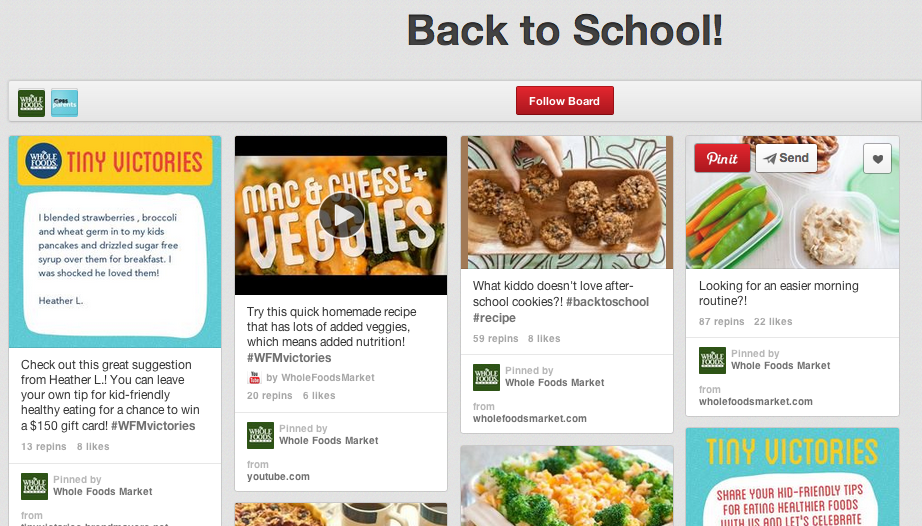

Leave A Comment
You must be logged in to post a comment.