After years of watching one of my 10 year-old sons resist my required 20 minutes of reading each night while his twin brother easily sped through non-fiction history books, my husband and I decided that a new, low-stress strategy was in order. So we researched other ways for my son to experience books and discovered audiobooks. Here are some of our favorite audiobook resources:
Immersion Reading With The Kindle Fire
While we had already been using our Amazon Kindle for my history-obsessed son to read digital books, I did not realize that Audible (also an Amazon company) not only has a large selection of professionally recorded audio books, but also (when used with the Kindle) a feature called “Immersion Reading.” These audio books, along with a Kindle Fire (latest generation), Kindle Fire HD 7” or Kindle Fire HD 8.9,” can add professional narration to Kindle books so kids can both read along and listen at the same time. Even better, the words are highlighted as they are read to help children follow along. To get the best deal, I buy the Kindle book first and then choose the option to “Add Narration” and buy the related audiobook from Audible.com at a discounted rate. The Immersion Reading feature inspired my son to move from just reading books at school and for homework to enjoying reading and listening to books in his free time.
Audible App
My son starting to enjoy listening to audio books so much that at times he requested just to listen to the audiobook so he could do things such as build Legos at the same time. We loaded the Audible app on his iPod Touch and our Kindle Fire, which made listening to audiobooks even more convenient. Because he has the Kindle book and the audiobook, he can also switch back and forth between listening and reading without losing his place using the Amazon Whispersync for Voice technology. The Audible app also works on iPhone, iPad, Android, Windows Phone and has a mobile store.
Assistive Technology
At a lecture on how technology can assist learning, I saw a presentation from Shelley Haven of “Technology to Unlock Potential.” I was fascinated to learn that for children (and adults) with learning disabilities there are many great resources for text to speech and recorded books. On her website she lists an Assistive Technology Toolbox that mentions text-to-speech apps such as Read2Go for iOS, Go Read for Android and LearningAlly.org, which has a large library of audio textbooks. Haven also shared that, “Some kids’ e-books available through Blio have narrated audio along with the text (like Kindle’s Immersion Reading). You can also digitally borrow both e-books and audiobooks through your local library using Overdrive Media Console.”
With all the podcasts I listen to, I should’ve guessed that my kids would also enjoy “listening” to books just like I do. As a parent it’s comforting to know about the audiobook and audio textbooks available for those with learning disabilities and those who just prefer to listen to books. Our next step may just be to see if our son will listen to podcasts for children, and to find audiobooks for his newly inspired parents to listen to while they are running on the treadmill or cooking dinner.
Do you or your kids listen to audiobooks? If so, what site or app do you use?
Posted on 8/3/2013
Beth Blecherman was Senior Manager at Deloitte, and she now discusses family tech using multiple social media platforms including her blog TechMamas.com & Twitter @ TechMama. Her new book is called “My Parent Plan” and applies professional project planning concepts she learned throughout her career to parenting.










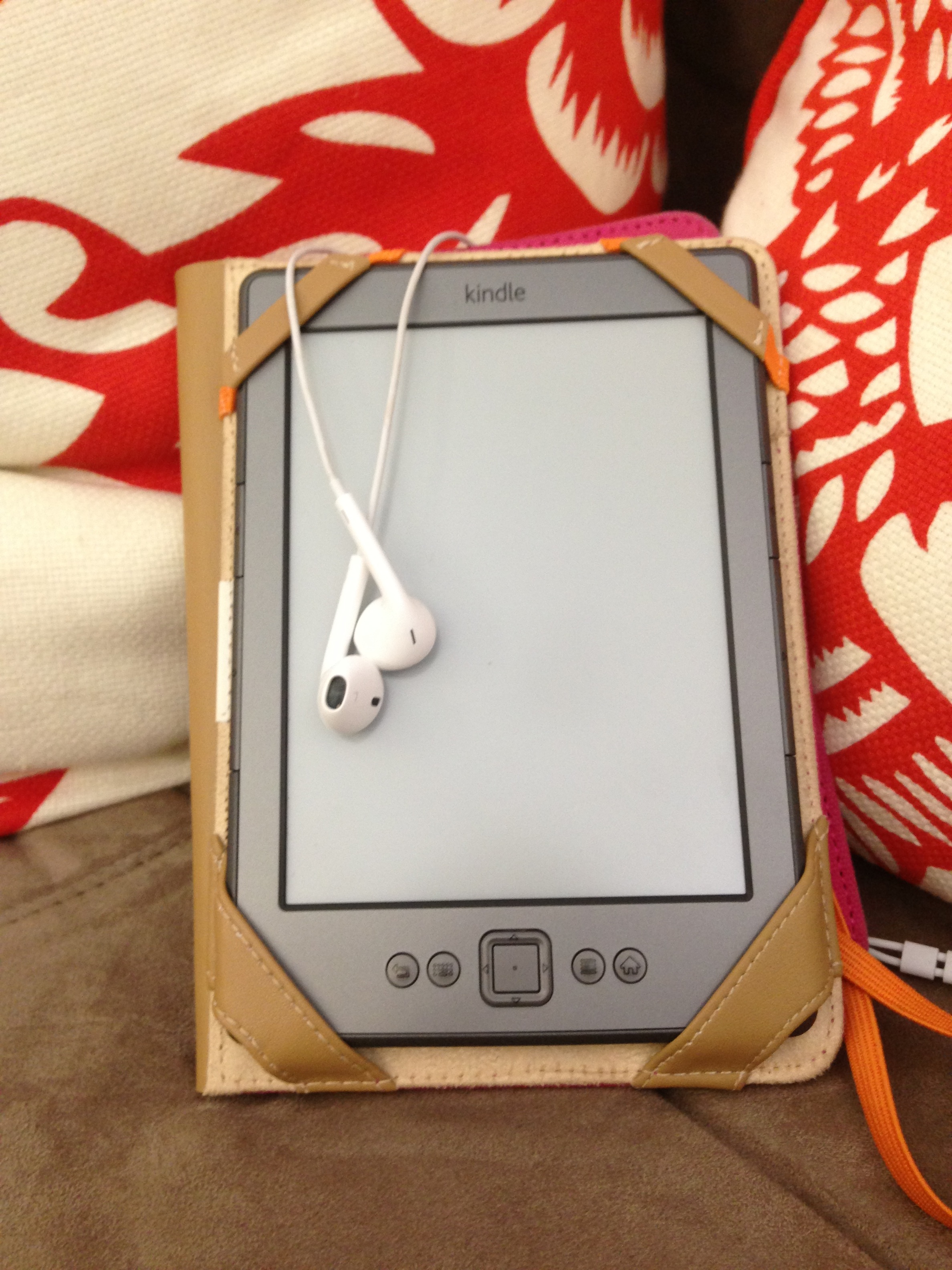

Leave A Comment
You must be logged in to post a comment.