In 4th grade, I was presented with a choice: Would I like to study Spanish or French? In high school, my language options increased. I could take Spanish, French, Mandarin Chinese, Japanese, German or American Sign Language. I stuck with Spanish.
But what if one of the options offered had been HTML, or any other programming language? Well, for one thing, I’d probably be making a lot more money than I am now. Today, learning to read and write code is as important, arguably more important, than learning to speak a foreign language. It’s truly the language of the future, yet few schools offer coding classes.
Learning code guarantees not only a higher salary and increased job security, but also teaches children to think creatively and logically. Don’t take my word for it – here, dozens of movers and shakers from around the country add their two cents on why kids should be learning to code today.
So we can all agree we need more computer programmers. And that learning to program a computer helps expand a child’s brain and arms them with invaluable skills. So what are you waiting for? Here, the top apps, sites and programs to help get your kid (and maybe you, too) excited about learning to code.
For Youngsters (4-8)
Daisy the Dinosaur. This very simple game helps little ones get the basic concepts of coding down by using commands to animate a dinosaur. There are limited options on what commands Daisy can follow, and there’s only one character choice, but it’s worth a download to pique interest. Little ones must be able to read (free, iOS). 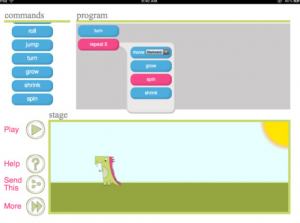
Move The Turtle. This app encourages your child to move a turtle through a series of tasks designed to teach them the basics of programming. Throughout the different levels, your child will become familiar with the notions of loops, procedures, variables and conditional instructions. Fun, colorful graphics make the game appealing ($2.99, iOS).
Kodable. While saying that Kodable teaches programming is a little bit of a stretch, it certainly helps kids understand the logic behind assigning instructions and seeing them carried out on screen. With various levels to travel through, Kodable is easy to get the hang of and fun to play (free to download with additional levels available for in-app purchase, iOS).
For Older Kids (8-14)
Hopscotch. Hopscotch allows kids to create their own games and animations. The colorful, aesthetically pleasing interface is fun and easy to manipulate. Inspired by MIT’s Scratch (see below), the Hopscotch programming language works by dragging and dropping method blocks into scripts. After completing a script, hit play to see the animation you’ve created. As you get more advanced, you can add more objects and use custom events, such as shaking and tilting the iPad, to run your code. Best experienced on the iPad (free, iOS).
Scratch. This programming language and community, created by MIT, allows kids to create and design anything they can imagine and share their creations with the Scratch community. By stacking together lines of code that look like virtual lego blocks, there is no limit to what kids can do with Scratch (free, website only).
High School and Beyond
CodeAcademy. This free online school teaches code starting from the ground up. The easy, interactive courses exist entirely online – no download necessary. Great for a summer project or for anyone with a little free time on their hands. JavaScript, HTML/CSS, PHP, Python, Ruby and APIs all available.
Written by Liz Wassmann












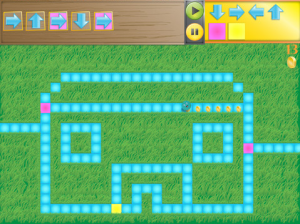
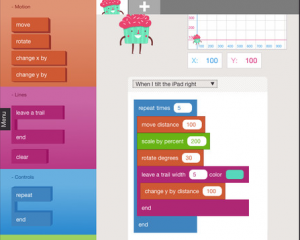


Leave A Comment
You must be logged in to post a comment.