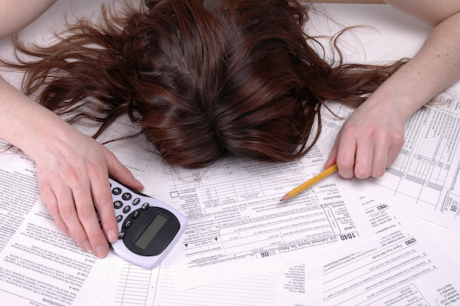
2. Beat thieves to the punch! The earlier you file your taxes, the more likely duplicate tax filings will be rejected by the IRS. SO PREPARE EARLY NEXT YEAR! Also, as a tax filer, make sure you check on the status of your refund within 24 hours after submitting your e-filed tax return. If you haven’t received your refund within 21 days of electronically filing, or in 6 weeks after submitting your paper return, contact the IRS as soon as possible.
3. For individuals or tax preparers who choose to file their taxes electronically, make sure you purchase a verified tax software program and prepare your taxes locally on your computer, not on a website. If you do choose to file your taxes online, make sure you fill out forms on a secure “https” site only.
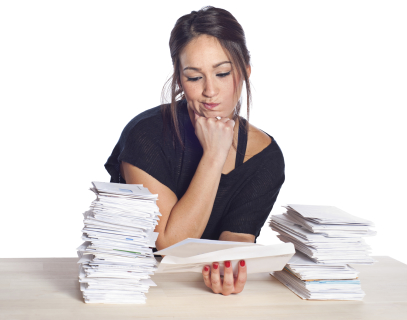
4. To make sure your tax information is safe, do not store any tax and financial documents locally on your computer. The IRS recommends backing up important tax and financial records on an external hard drive, a CD or DVD, or on a USB drive, and stored in a safe place.
5. If you are a Certified Public Accountant (CPA) or Certified Tax Preparer (CTP), make sure to disclose your preparer tax identification number (PTIN) issued by the IRS to your clients. For tax filers looking for a tax preparer, theBetter Business Bureau (BBB) recommends asking for referrals, checking for reviews at BBB.org, and asking the preparer about his/her qualifications and credentials.

6. Do not file taxes while connected to a public Wi-Fi hotspot. While drinking coffee at your favorite coffee shop may help ease the stress of filing taxes, public wireless networks are not secure, and could easily be intercepted by snoopy hackers. Don’t risk it. Take your coffee to go.

7. ‘Tis the season to use once-a-year accounts. From part-time odd jobs to stock accounts to your retirement savings accounts, tax filers will need a tax document from several online accounts they probably only sign into once a year. Now it’s tax time and you don’t remember your passwords for them!Don’t make your password “easier” to remember. Make them strong and complex, and store them in a safe space, like a password manager. And don’t share your passwords with your accountant!
8. Social security numbers aren’t meant to be shared. When the time comes to share it with your spouse, accountant, or even your employer, make sure you share it verbally (and confidentially) over the phone, or in a secure, encrypted note.

9. Log out before you close! We’re all guilty have having several tabs open at once and forgetting to sign out of our email, social media, and other web accounts. Don’t make the same mistake when you file your taxes! Don’t risk staying logged in to a computer and someone—possibly your accountant—accessing your account just to save time.
And finally….
10. Your old files need some Spring cleaning! Make sure you and your accountant permanently delete or securely archive old files and outdated financial documents. For physical tax and financial documents, shred them if they’re no longer needed.
 By Ryan Merchant, NYC-based digital lifestyle expert with Dashlane, the leading password and identity management app.
By Ryan Merchant, NYC-based digital lifestyle expert with Dashlane, the leading password and identity management app.










