If 1 in 4 young adults regret some posts on social media, I expect it’s the same, or higher, for many older adults. Since we live in a time where what you post could remain permanently attached to your name, it might be important to add some quality checks and preventative measures to your social habits.
1. Install the Social Interlock app on iOS for Facebook, MySpace and Twitter
This is a great tool to prevent you from drinking and tweeting. Ain’t nobody got time for that! Once you open the app, you’ll be forced to perform a few sobriety tests and, if you fail, you’ll be locked out of the app for a pre-determined amount of time.
It only works if you remove or disable the official social network apps and only rely on this app during your party hours. If $.99 isn’t a big deal to you, this is one more way to prevent you from sharing something you might regret.
2. Give your phone to your spouse, partner or a friend when you’re upset
Take the tools out of your hands. If this includes your computer or tablet, too, then, so be it. Before you take to the interwebz to post your disdain towards your archenemy or a business who done you wrong, give it 24 hours. After that time if you still feel the same, then, by all means, post what you must.
3. Is it NSFW? Then think twice
Have you ever seen the tag NSFW in a social post? It means “not safe for work,” or content you probably don’t want your co-workers or boss knowing you’ve viewed. Things like nudity, pornography or profanity fall under this category and you probably don’t want them linked to your official profile. If you feel like sharing things of this nature, consider an anonymous site, like Reddit, where it won’t be linked to you.
4. Use a temporary social network, like SnapChat
Last week we shared our thoughts on the future of temporary social media, or those things which have a temporary lifespan on a social network. SnapChat allows you to share a photo or video that deletes after the recipient(s) view it.
5. Go back and edit your online life
Have a few hours (or days) to kill? Go through your public online life and delete, untag and otherwise “clean up” anything you no longer want associated with you. It’s not a foolproof way to have less online regret about what you posted, but it definitely helps.
6. Create a specific list of things you will and won’t post online
This might seem a bit juvenile, but it could also serve as the starting point of developing your personal brand. What you talk about online solidifies the type of people you’ll interact with. Write it, type it, whatever you must do, but create your “social posts” list.
It could even look something like this:
7. Common sense
When you’re about to post something and it “doesn’t feel right,” don’t post it. Either seek counsel or give it a few hours and come back to it. It’s better to be safe than sorry, because search engines aren’t very forgiving.
8. When you’re angry, intoxicated, sleep deprived or stress, create a workaround
Here’s a time-consuming, but potentially reputation-saving workflow:
- Use Evernote, your own email account or a notes app on your phone, tablet or computer
- In whatever format you selected, draft things you’d like to share
- Give yourself ample time to get back to a good place
- Review what you were going to post
- Only post that which does not make you look like you are angry, intoxicated, sleep deprived or stressed, unless, of course, you want to
9. Have someone change the password on your phone, tablet and computer
This is the mother of all preventative measures. Save it for when you really need it (and only you will know when that is). Have a friend or family member change your password or lock code on your devices and put it on a sticky note hidden in your house. Seriously though, if you ever get to this point, I recommend staying offline altogether.
10. Use separate apps for personal and work
If you manage social networks for a business or corporate entity, it’s essential to use multiple apps. That means you should have one Twitter app (e.g. official Twitter app) for work posts and a different Twitter app (e.g. Hootsuite) for personal posts.
Instead of combining your accounts on one app, where you could accidentally send a personal tweet from a corporate account, minimize the risk and use this tip.
Does the above seem like a lot of work? There really isn’t a good way to prevent bad posts from happening to good people. All of the workarounds, apps and preventative measures won’t keep you from posting something if you really have the willpower. These ideas are meant to make you stop and think before posting something that you may regret.
Do you have tips, ideas, advice or questions on this topic? Let us know in the comments.
Written by Sarah Evans
 Sarah Evans (@PRsarahevans) is a social correspondent at Sevans Strategy and chief evangelist for social collaboration platform Tracky. You can follow Sarah (@sarahevans) on Instagram and check out her awesome new site FAVES + CO.
Sarah Evans (@PRsarahevans) is a social correspondent at Sevans Strategy and chief evangelist for social collaboration platform Tracky. You can follow Sarah (@sarahevans) on Instagram and check out her awesome new site FAVES + CO.











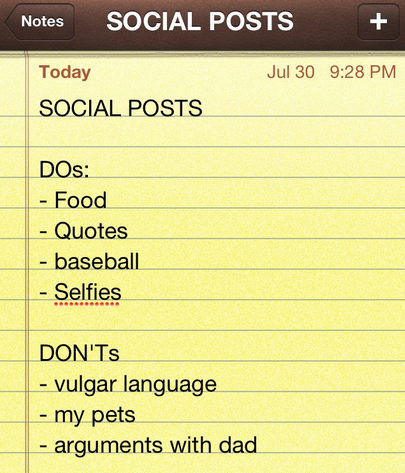

Leave A Comment
You must be logged in to post a comment.